Your Desktop/Mobile/iPad/Console Background :3
+56
PostoronnimV
firesphere306
Antiope
WolvenBane08
Orchid chocolatechan
midori's crazy398
Yagamic
franticfranz
Kiros Razer
aRANZa-tHAiR
Natsukichan1
Dead.And.Alive
*BlackRose*
Kuga Natsuki
Whirlwind Rose Quarts
BMeph
Lena Sayers
Twi
hildebrant
wetochan
IlliterateKoi
Akino
GoldenSun13
megarockman
Chaglette
Twisted Eternal Wolvetta
Yuri-hime
Tomoe
roxas <3 Arika Yumemiya
Cheshire Kat
MidnightPersona
Sergay Tate
Valkyria Lightning
SpiralDasher
depression76
Acid Raw
Defiant
Nina Wang
FujinoShizuru
Juliet
The Fire Stirring Ruby
LilPrincessAshley
GhibliFreek
Amaya
AtlantisLux
ookamidesu
Layla-San
Natsuki
SpiderNeKoHiME
she-ga-roo
RedEyedWolf
denerop
emochick
Luu Sky Sapphire
Midori Sugiura99
Kino karutta-chan
60 posters
Page 22 of 23 •  1 ... 12 ... 21, 22, 23
1 ... 12 ... 21, 22, 23 
 Re: Your Desktop/Mobile/iPad/Console Background :3
Re: Your Desktop/Mobile/iPad/Console Background :3
Break String SpinElf wrote:This one seemed apt for Hallowe'en...
MAKIMAKIMAKIMAKIMAKIMAKIMAKIMAKIMAKIMAKIMAKIMAKIMAKIMAKIMAKIMAKI
MAKIMAKIMAKIMAKIMAKIMAKIMAKIMAKIMAKIMAKIMAKIMAKIMAKIMAKIMAKIMAKI
MAKIMAKIMAKIMAKIMAKIMAKIMAKIMAKIMAKIMAKIMAKIMAKIMAKIMAKIMAKIMAKI
MAKIMAKIMAKIMAKIMAKIMAKIMAKIMAKIMAKIMAKIMAKIMAKIMAKIMAKIMAKIMAKI
MAKIMAKIMAKIMAKIMAKIMAKIMAKIMAKIMAKIMAKIMAKIMAKIMAKIMAKIMAKIMAKI
 Re: Your Desktop/Mobile/iPad/Console Background :3
Re: Your Desktop/Mobile/iPad/Console Background :3
▲ ohhh yes.Luu Sky Sapphire wrote:Break String SpinElf wrote:This one seemed apt for Hallowe'en...
MAKIMAKIMAKIMAKIMAKIMAKIMAKIMAKIMAKIMAKIMAKIMAKIMAKIMAKIMAKIMAKI
MAKIMAKIMAKIMAKIMAKIMAKIMAKIMAKIMAKIMAKIMAKIMAKIMAKIMAKIMAKIMAKI
MAKIMAKIMAKIMAKIMAKIMAKIMAKIMAKIMAKIMAKIMAKIMAKIMAKIMAKIMAKIMAKI
MAKIMAKIMAKIMAKIMAKIMAKIMAKIMAKIMAKIMAKIMAKIMAKIMAKIMAKIMAKIMAKI
MAKIMAKIMAKIMAKIMAKIMAKIMAKIMAKIMAKIMAKIMAKIMAKIMAKIMAKIMAKIMAKI
 ▲
▲A message to... younger visitors: scared of the ghosts & monsters that lurk in your wardrobe and under your bed? Just makimakimakimaki your fears away!
Official makimaki kit available in all good stockists - get it on your Christmas list early to avoid disappointment!

Break String SpinElf- Coral student
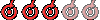
- Posts : 847
Bubuzuke points : 976
Armitage GUTS!!! : 103
Join date : 2013-04-27
Location : Lurking in a dark forest.
 Re: Your Desktop/Mobile/iPad/Console Background :3
Re: Your Desktop/Mobile/iPad/Console Background :3

MAIIIIIII~~~~~♥♥♥

Break String SpinElf- Coral student
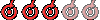
- Posts : 847
Bubuzuke points : 976
Armitage GUTS!!! : 103
Join date : 2013-04-27
Location : Lurking in a dark forest.
 Re: Your Desktop/Mobile/iPad/Console Background :3
Re: Your Desktop/Mobile/iPad/Console Background :3
Break String SpinElf wrote:
MAIIIIIII~~~~~♥♥♥
I LOVE THAT WALLPAPER! It's still being used in my wallpaper slideshow on Windows 10. Bless whoever made it, for Meister Mai is often overlooked.
 Re: Your Desktop/Mobile/iPad/Console Background :3
Re: Your Desktop/Mobile/iPad/Console Background :3

Dunno who came up with this one - but they have my gratitude in droves.


Break String SpinElf- Coral student
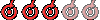
- Posts : 847
Bubuzuke points : 976
Armitage GUTS!!! : 103
Join date : 2013-04-27
Location : Lurking in a dark forest.
 Re: Your Desktop/Mobile/iPad/Console Background :3
Re: Your Desktop/Mobile/iPad/Console Background :3
Break String SpinElf wrote:
Dunno who came up with this one - but they have my gratitude in droves.
<3 Nice! Nao smirks, scowls and glares!
 Perfect combo!
Perfect combo! Re: Your Desktop/Mobile/iPad/Console Background :3
Re: Your Desktop/Mobile/iPad/Console Background :3
On the new phone



franticfranz- Pearl Otome
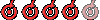
- Posts : 1913
Bubuzuke points : 2192
Armitage GUTS!!! : 273
Join date : 2013-04-24
Age : 37
Location : A place forgotten by time
 Re: Your Desktop/Mobile/iPad/Console Background :3
Re: Your Desktop/Mobile/iPad/Console Background :3

Thinking of changing it, though. (* ^ ω ^)

Akamanto- HiME Ranger

- Posts : 145
Bubuzuke points : 202
Armitage GUTS!!! : 49
Join date : 2017-04-27
Location : United Kingdom
 Re: Your Desktop/Mobile/iPad/Console Background :3
Re: Your Desktop/Mobile/iPad/Console Background :3
My Winamp skin: -

Basically me right now. Only with pigtails. And a schoolgirl.

Basically me right now. Only with pigtails. And a schoolgirl.

Break String SpinElf- Coral student
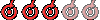
- Posts : 847
Bubuzuke points : 976
Armitage GUTS!!! : 103
Join date : 2013-04-27
Location : Lurking in a dark forest.
 Re: Your Desktop/Mobile/iPad/Console Background :3
Re: Your Desktop/Mobile/iPad/Console Background :3
;A; Need help from any one of you guys! Snagit isn't cooperating on Windows 10 very well. I need options for capturing my desktop screen.
 Re: Your Desktop/Mobile/iPad/Console Background :3
Re: Your Desktop/Mobile/iPad/Console Background :3
Luu Sky Sapphire wrote:;A; Need help from any one of you guys! Snagit isn't cooperating on Windows 10 very well. I need options for capturing my desktop screen.
If capturing the desktop screen, the snipping tool will do. It's part of Windows. Just search for the Snipping tool in your Start Menu.
If you're trying to capture the lockscreen, it's a little tricky. You have to use a utility and then FSCapture. It's kinda hard to explain without demonstration. xD
But I captured it like this:

It's Yoshino Nanjo on the lockscreen. She's my girl crush atm. xD

franticfranz- Pearl Otome
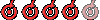
- Posts : 1913
Bubuzuke points : 2192
Armitage GUTS!!! : 273
Join date : 2013-04-24
Age : 37
Location : A place forgotten by time
 Re: Your Desktop/Mobile/iPad/Console Background :3
Re: Your Desktop/Mobile/iPad/Console Background :3
franticfranz wrote:Luu Sky Sapphire wrote:;A; Need help from any one of you guys! Snagit isn't cooperating on Windows 10 very well. I need options for capturing my desktop screen.
If capturing the desktop screen, the snipping tool will do. It's part of Windows. Just search for the Snipping tool in your Start Menu.
If you're trying to capture the lockscreen, it's a little tricky. You have to use a utility and then FSCapture. It's kinda hard to explain without demonstration. xD
But I captured it like this:
It's Yoshino Nanjo on the lockscreen. She's my girl crush atm. xD
That's how you do a capture! Demonstrate away, Franny. Step by step like a cooking recipe, haha. Trust me, I'll get it. I also want to share lock screens on here as an added bonus/ /orz
 Re: Your Desktop/Mobile/iPad/Console Background :3
Re: Your Desktop/Mobile/iPad/Console Background :3
Luu Sky Sapphire wrote:franticfranz wrote:Luu Sky Sapphire wrote:;A; Need help from any one of you guys! Snagit isn't cooperating on Windows 10 very well. I need options for capturing my desktop screen.
If capturing the desktop screen, the snipping tool will do. It's part of Windows. Just search for the Snipping tool in your Start Menu.
If you're trying to capture the lockscreen, it's a little tricky. You have to use a utility and then FSCapture. It's kinda hard to explain without demonstration. xD
But I captured it like this:
It's Yoshino Nanjo on the lockscreen. She's my girl crush atm. xD
That's how you do a capture! Demonstrate away, Franny. Step by step like a cooking recipe, haha. Trust me, I'll get it. I also want to share lock screens on here as an added bonus/ /orz
Well, I really can't demonstrate it using a video, but I have the steps listed down in this post.
There are two things I included here for capturing both parts of the lockscreen: the password prompt and the one with the date and time. The normal PrtSc doesn't work when you try capturing both parts of the lockscreen unless you do something. I've outlined them below.
Capturing the password prompt part of the lockscreen involves downloading two pieces of software but I was intimidated by the instructions which included used of the Command Prompt. It might be like that at first, but trust me it turns out to be easy.
1. The first tool you need is a part of the Sysinternals Suite. Download PsTools here: https://download.sysinternals.com/files/PSTools.zip then unzip the download and copy the application PsExec.exe into the “C:\Windows\System32” directory. What this tool does is let you execute programs on a remote system, such as the Winlogon Desktop.
2. The second program needed is a free screenshot utility called FastStone Capture. Download the portable version here:
http://www.mediafire.com/file/2z3zjm49rr0dz87/fscapture.rar
3. After the download, unzip or extract and place it in an accessible location such as the C drive for easy access.
4. You now need to open the command prompt with administrative rights. Press Win + S then search the command prompt, right click, and click on Run as Administrator.
5. When the command prompt window appears, enter the following command, substituting the path to FSCapture.exe:
psexec –xs PathToFSCapture
- If you put the fscapture.exe to the C drive, the command should be
psexec -xs C:\FSCapture.exe
6. When you press “Enter”, this command will tell the PsExec application to launch the FSCapture program on the local Winlogon Desktop (switch “-x”) and launch it as the system user account (switch “-s”).
Now lock your desktop by using the “Win + L” shortcut. The Windows logon screen will come up. Pressing “Alt + Tab” reveals the FSCapture window.
To take a screenshot of the lock screen, simply click on the “full screen screenshot” button. Once you’ve done that, FSCapture will open that shot in its editor and you can now save the file. Save it to a different location, i.e. not the C drive.
There!
The result is the same screenshot from the earlier post.

There's another trick that exists that involves adding the snipping tool to the Ease Of Access through a registry value. I tried that. The snipping tool works while on the lockscreen to capture an image but it doesn't let you save the screenshot on your computer. FSCapture has no problems saving an image.
Therefore, the above method should work for you. Besides, tweaking the Registry is like ugh.
Now, capturing the part of your lockscreen where it shows the date and time is easier.
1. You will need to enable the CTRL-ALT-DELETE requirement to unlock your PC. Press Win +R and then type control userpasswords2 then hit Enter.
2. Click Advanced Tab and put a checkmark on Require users to press Ctrl-Alt-Del then click OK.
3. Once done, press Win +L to lock your computer.
4. Press PrtSc.
5. Log back in and run Paint.
6. Paste.
Voila!

She's sooooooo!!! handsome! :D *LOLZ*

franticfranz- Pearl Otome
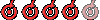
- Posts : 1913
Bubuzuke points : 2192
Armitage GUTS!!! : 273
Join date : 2013-04-24
Age : 37
Location : A place forgotten by time
 Re: Your Desktop/Mobile/iPad/Console Background :3
Re: Your Desktop/Mobile/iPad/Console Background :3
Hmmm.... I'm thinking it's time I changed my desktop. Got any suggestions?

Break String SpinElf- Coral student
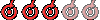
- Posts : 847
Bubuzuke points : 976
Armitage GUTS!!! : 103
Join date : 2013-04-27
Location : Lurking in a dark forest.
 Re: Your Desktop/Mobile/iPad/Console Background :3
Re: Your Desktop/Mobile/iPad/Console Background :3
@Break String SpinElf Rokumon from RIN-NE! XD

ShadowMikoto- Valkyrie
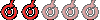
- Posts : 433
Bubuzuke points : 537
Armitage GUTS!!! : 82
Join date : 2016-10-16
Age : 38
Location : Forest of Sprites
 Re: Your Desktop/Mobile/iPad/Console Background :3
Re: Your Desktop/Mobile/iPad/Console Background :3
Thanking you, good ShadowMikoto-sensei.
Duly noted & updated: -

Euugghhhh feline.... :S
Duly noted & updated: -

Euugghhhh feline.... :S

Break String SpinElf- Coral student
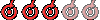
- Posts : 847
Bubuzuke points : 976
Armitage GUTS!!! : 103
Join date : 2013-04-27
Location : Lurking in a dark forest.
 Re: Your Desktop/Mobile/iPad/Console Background :3
Re: Your Desktop/Mobile/iPad/Console Background :3
franticfranz wrote:
Well, I really can't demonstrate it using a video, but I have the steps listed down in this post.
There are two things I included here for capturing both parts of the lockscreen: the password prompt and the one with the date and time. The normal PrtSc doesn't work when you try capturing both parts of the lockscreen unless you do something. I've outlined them below.
Capturing the password prompt part of the lockscreen involves downloading two pieces of software but I was intimidated by the instructions which included used of the Command Prompt. It might be like that at first, but trust me it turns out to be easy.
1. The first tool you need is a part of the Sysinternals Suite. Download PsTools here: https://download.sysinternals.com/files/PSTools.zip then unzip the download and copy the application PsExec.exe into the “C:\Windows\System32” directory. What this tool does is let you execute programs on a remote system, such as the Winlogon Desktop.
2. The second program needed is a free screenshot utility called FastStone Capture. Download the portable version here:
http://www.mediafire.com/file/2z3zjm49rr0dz87/fscapture.rar
3. After the download, unzip or extract and place it in an accessible location such as the C drive for easy access.
4. You now need to open the command prompt with administrative rights. Press Win + S then search the command prompt, right click, and click on Run as Administrator.
5. When the command prompt window appears, enter the following command, substituting the path to FSCapture.exe:
psexec –xs PathToFSCapture
- If you put the fscapture.exe to the C drive, the command should be
psexec -xs C:\FSCapture.exe
6. When you press “Enter”, this command will tell the PsExec application to launch the FSCapture program on the local Winlogon Desktop (switch “-x”) and launch it as the system user account (switch “-s”).
Now lock your desktop by using the “Win + L” shortcut. The Windows logon screen will come up. Pressing “Alt + Tab” reveals the FSCapture window.
To take a screenshot of the lock screen, simply click on the “full screen screenshot” button. Once you’ve done that, FSCapture will open that shot in its editor and you can now save the file. Save it to a different location, i.e. not the C drive.
There!
The result is the same screenshot from the earlier post.
There's another trick that exists that involves adding the snipping tool to the Ease Of Access through a registry value. I tried that. The snipping tool works while on the lockscreen to capture an image but it doesn't let you save the screenshot on your computer. FSCapture has no problems saving an image.
Therefore, the above method should work for you. Besides, tweaking the Registry is like ugh.
Now, capturing the part of your lockscreen where it shows the date and time is easier.
1. You will need to enable the CTRL-ALT-DELETE requirement to unlock your PC. Press Win +R and then type control userpasswords2 then hit Enter.
2. Click Advanced Tab and put a checkmark on Require users to press Ctrl-Alt-Del then click OK.
3. Once done, press Win +L to lock your computer.
4. Press PrtSc.
5. Log back in and run Paint.
6. Paste.
Voila!
She's sooooooo!!! handsome! :D *LOLZ*
 HOLY SHIZ DOODLES! I will try this tomorrow on my day off, Franny. Thanks so much for going through all the trouble in typing this much!
HOLY SHIZ DOODLES! I will try this tomorrow on my day off, Franny. Thanks so much for going through all the trouble in typing this much!  I knew you were tech savvy, but damn! Someone should award you with the Nobel Prize of genius!
I knew you were tech savvy, but damn! Someone should award you with the Nobel Prize of genius! Re: Your Desktop/Mobile/iPad/Console Background :3
Re: Your Desktop/Mobile/iPad/Console Background :3
Break String SpinElf wrote:Thanking you, good ShadowMikoto-sensei.
Duly noted & updated: -
Euugghhhh feline.... :S
Hahaha! XD Nice!

ShadowMikoto- Valkyrie
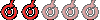
- Posts : 433
Bubuzuke points : 537
Armitage GUTS!!! : 82
Join date : 2016-10-16
Age : 38
Location : Forest of Sprites
 Re: Your Desktop/Mobile/iPad/Console Background :3
Re: Your Desktop/Mobile/iPad/Console Background :3

On my desktop background at work. My two main characters from my graphic novel, Ahmes and Gabrielle. The graphic novel Fire Sphere will be released at the end of January.

On my iPad!
Ahmes using some of her element to call upon the power of Egypt:D Such a powerful Egyptian Goddess :3

firesphere306- Pearl Otome
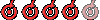
- Posts : 1327
Bubuzuke points : 1571
Armitage GUTS!!! : 212
Join date : 2011-10-18
Age : 36
Location : In a house by a road in PA :D
 Re: Your Desktop/Mobile/iPad/Console Background :3
Re: Your Desktop/Mobile/iPad/Console Background :3
You had me at "powerful Egyptian Goddess." I await the release with some impatience. Any chance of a digital version?firesphere306 wrote:
On my desktop background at work. My two main characters from my graphic novel, Ahmes and Gabrielle. The graphic novel Fire Sphere will be released at the end of January.
On my iPad!
Ahmes using some of her element to call upon the power of Egypt:D Such a powerful Egyptian Goddess :3

Break String SpinElf- Coral student
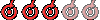
- Posts : 847
Bubuzuke points : 976
Armitage GUTS!!! : 103
Join date : 2013-04-27
Location : Lurking in a dark forest.
 Re: Your Desktop/Mobile/iPad/Console Background :3
Re: Your Desktop/Mobile/iPad/Console Background :3
Break String SpinElf wrote:You had me at "powerful Egyptian Goddess." I await the release with some impatience. Any chance of a digital version?firesphere306 wrote:
On my desktop background at work. My two main characters from my graphic novel, Ahmes and Gabrielle. The graphic novel Fire Sphere will be released at the end of January.
On my iPad!
Ahmes using some of her element to call upon the power of Egypt:D Such a powerful Egyptian Goddess :3
Ahmes is amazing and I can't wait for everyone to meet her and everyone else in the story.
Yeah! We will also have a digital release as well :3 we are still looking at options for that and should be out at the same time as the physical copy.

firesphere306- Pearl Otome
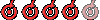
- Posts : 1327
Bubuzuke points : 1571
Armitage GUTS!!! : 212
Join date : 2011-10-18
Age : 36
Location : In a house by a road in PA :D
 Re: Your Desktop/Mobile/iPad/Console Background :3
Re: Your Desktop/Mobile/iPad/Console Background :3
At the risk of sounding like Charles Montgomery Burns, excellent!firesphere306 wrote:Ahmes is amazing and I can't wait for everyone to meet her and everyone else in the story.
Yeah! We will also have a digital release as well :3 we are still looking at options for that and should be out at the same time as the physical copy.


Break String SpinElf- Coral student
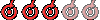
- Posts : 847
Bubuzuke points : 976
Armitage GUTS!!! : 103
Join date : 2013-04-27
Location : Lurking in a dark forest.
 Re: Your Desktop/Mobile/iPad/Console Background :3
Re: Your Desktop/Mobile/iPad/Console Background :3
firesphere306 wrote:
Ahmes is amazing and I can't wait for everyone to meet her and everyone else in the story.
Yeah! We will also have a digital release as well :3 we are still looking at options for that and should be out at the same time as the physical copy.
 I'll purchase both copies as promised! You know me, though, Kara. Physical paperback copies are my preferred format! How else can I touch Ahmes' Pilates abs?
I'll purchase both copies as promised! You know me, though, Kara. Physical paperback copies are my preferred format! How else can I touch Ahmes' Pilates abs? Re: Your Desktop/Mobile/iPad/Console Background :3
Re: Your Desktop/Mobile/iPad/Console Background :3
Luu Sky Sapphire wrote:firesphere306 wrote:
Ahmes is amazing and I can't wait for everyone to meet her and everyone else in the story.
Yeah! We will also have a digital release as well :3 we are still looking at options for that and should be out at the same time as the physical copy.
I'll purchase both copies as promised! You know me, though, Kara. Physical paperback copies are my preferred format! How else can I touch Ahmes' Pilates abs?
Yeah! I can't wait to have both copies ready for the world. I'm just so excited that FS is becoming real. The world is in desperate need of this story, so many people and cultures it could help. Ahmes and Gabby will help so many soon :3

firesphere306- Pearl Otome
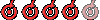
- Posts : 1327
Bubuzuke points : 1571
Armitage GUTS!!! : 212
Join date : 2011-10-18
Age : 36
Location : In a house by a road in PA :D
 Re: Your Desktop/Mobile/iPad/Console Background :3
Re: Your Desktop/Mobile/iPad/Console Background :3
An image of Shinoda Hijimi (I know I'm spelling her name wrong! XD) from New Game!

ShadowMikoto- Valkyrie
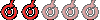
- Posts : 433
Bubuzuke points : 537
Armitage GUTS!!! : 82
Join date : 2016-10-16
Age : 38
Location : Forest of Sprites
Page 22 of 23 •  1 ... 12 ... 21, 22, 23
1 ... 12 ... 21, 22, 23 
Permissions in this forum:
You cannot reply to topics in this forum







